Reimagining Group Air Travel: MGME’s Smarter Solution for Corporate Ticketing
Coordinating air travel for corporate events, incentive programs, and internal meetings has long been one of the most complex—and error-prone—areas of event logistics. With thousands of travelers, dozens of approval layers, and dynamic booking rules, many organizations find themselves overwhelmed by inefficiencies, cost overruns, and frustrated travelers.
MGME set out to change that. By designing and implementing a modern, scalable air ticketing solution powered by monday.com and AMGiNE, MGME has transformed the way high-volume corporate travel is managed.
This proprietary system streamlines approvals, automates processes, protects sensitive data, and accelerates ticketing—all while reducing staffing requirements and traveler complaints.
The MGME Solution
At the heart of MGME’s solution is an integration between monday.com—the operational hub—and AMGiNE, an AI-driven flight sourcing and ticketing platform.
Using smart workflows, real-time dashboards, and intelligent ticketing automation, MGME ensures that no travel request moves forward without being fully verified and approved. The system is designed to support collaboration across departments while reducing manual workload and improving service for travelers.


Process Overview
MGME’s group air ticketing process follows a structured progression designed to prevent churn, minimize errors, and ensure timely, accurate bookings
- Registration – Travelers submit their data through a secure event registration platform.
- Monday.com Import – MGME syncs the latest data to begin status review.
- Approval Routing – Travelers who require guest or policy-related approvals are flagged for follow-up.
- Automated Status Review - Those with no required approvals are marked “Ready for Ticketing” and processed immediately.
- Transfer to AMGiNE - Approved traveler records are moved to AMGiNE’s ticketing queue.
-
Flight Option Delivery & Selection – AMGiNE generates and delivers policy-compliant flight options to travelers.
-
Booking & Confirmation – MGME agents confirm bookings in Sabre. PNR and itinerary details are synced back into monday.com and the event platform.
-
Reporting - monday.com dashboards and AMGiNE logs provide real-time visibility into ticketing progress, traveler statuses, pending approvals, and agent performance.
Ticketing Steps in Detail
Step 1: Traveler Registration
Secure registration form collects all necessary traveler details, including guest info.
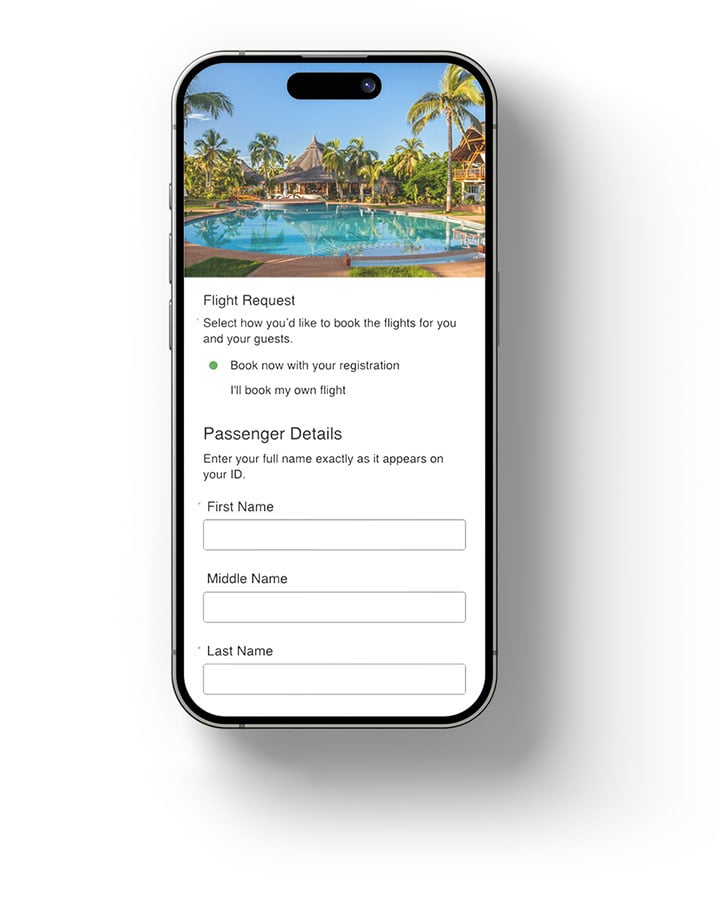
Step 2: monday.com Status Check
Imported traveler data is reviewed using automation filters that sort for:
- Airfare budget exceptions
- Shoulder-night requests
- Guest approvals (If Necessary)
- Client Specific Criteria captured in the Registration Process
The Approval workflow in monday.com is customized to each clients Approval Criteria and Process.

Step 3: Approval Routing, Escalation & Management
Travelers needing review are assigned an escalation category. Automations notify the appropriate MGME team member and Client stakeholders.
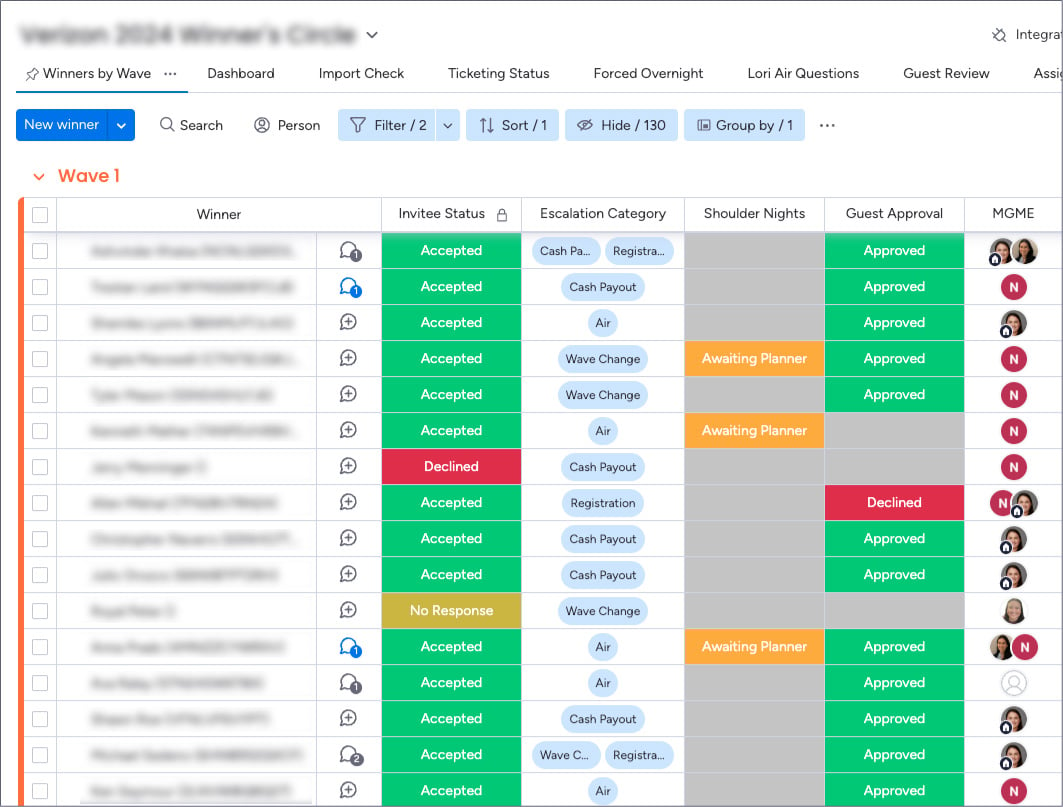
Step 4: Approval Tracking and Messaging
Automated emails request Traveler's required documents (e.g., Ethics Letters, Employer Approvals), while approvers can log in to review and approve requests via monday.com.
In addition, automated messaging is triggered based on ticketing status, notifying the client, the traveler, the air travel team, and operations staff of any change. This ensures that all stakeholders are informed in real time and can act accordingly monday.com
Custom views in are created for each key step in the ticketing process—Registration Review, Approval Needed, Ready for Ticketing, Hold for Changes, and Escalations—so that staff can focus their attention on the records requiring action, ensuring timely and accurate resolution.
Guest Review
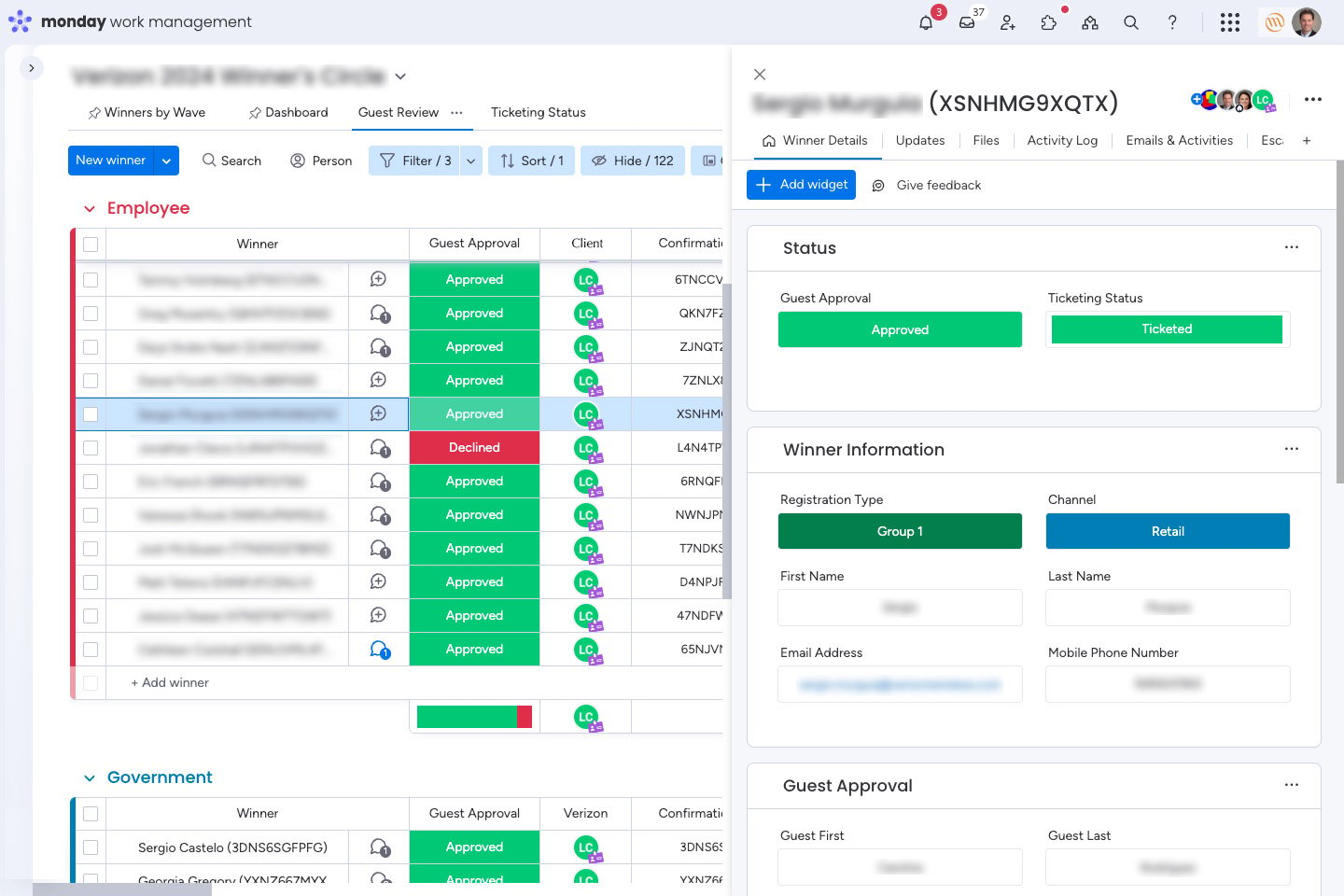
Air Escalation
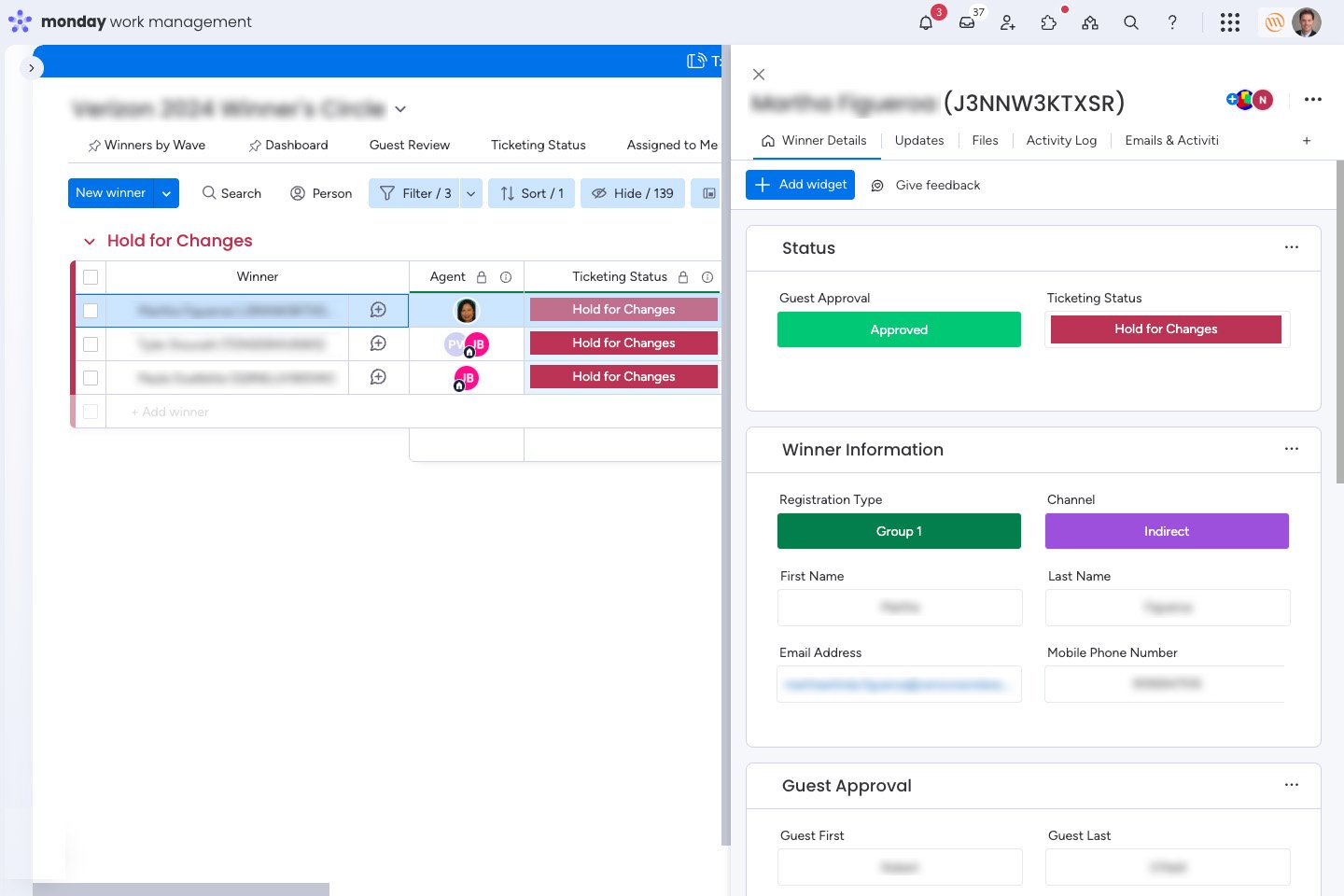
Ticketing Status
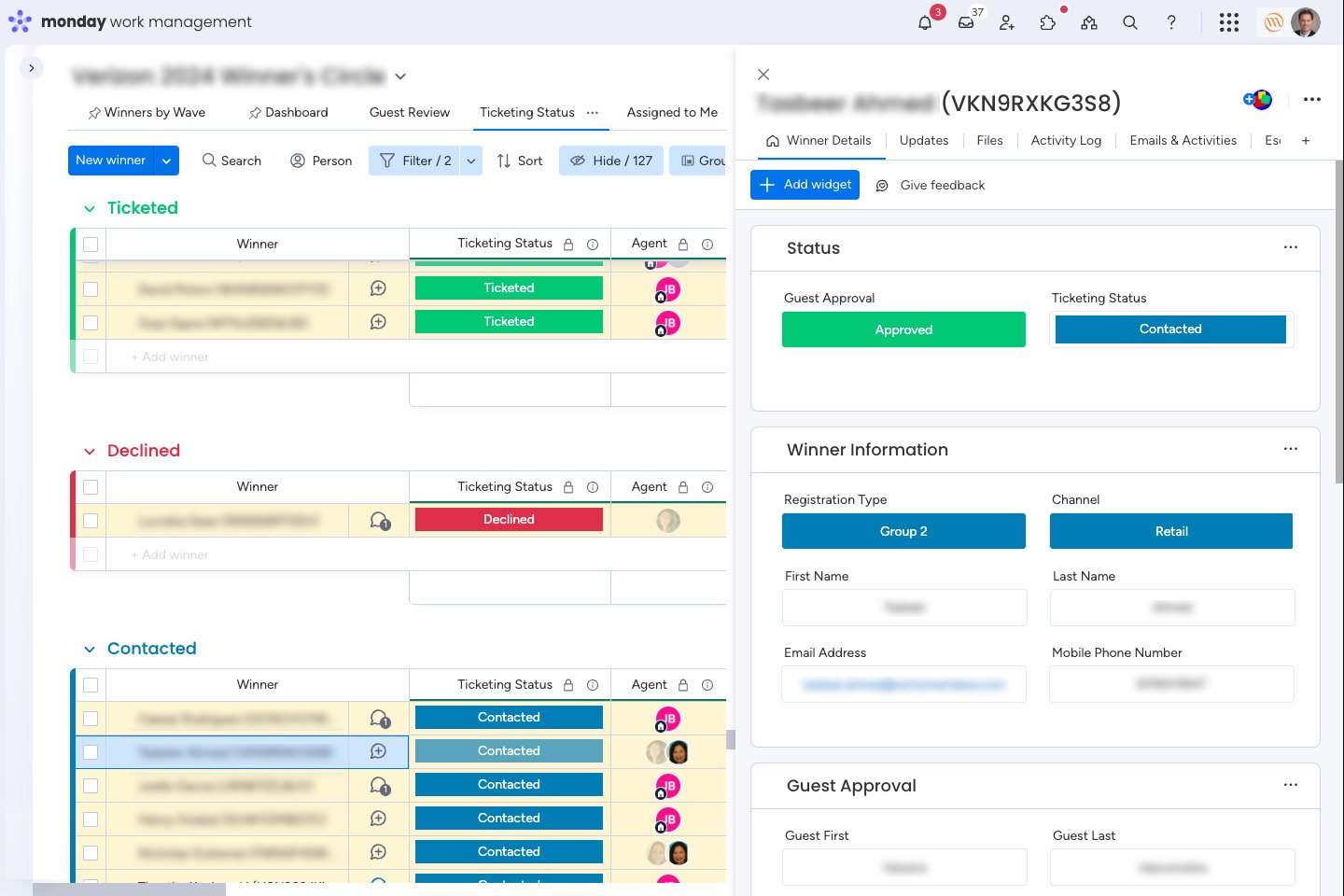
Step 5: AMGiNE Flight Options
Once approved, the traveler’s profile is synced to AMGiNE, which immediately generates flight options that comply with corporate policy. These options can either be sent directly to the traveler for automated selection and approval or routed to a travel agent for a more personalized, white-glove experience.
Agent Experience
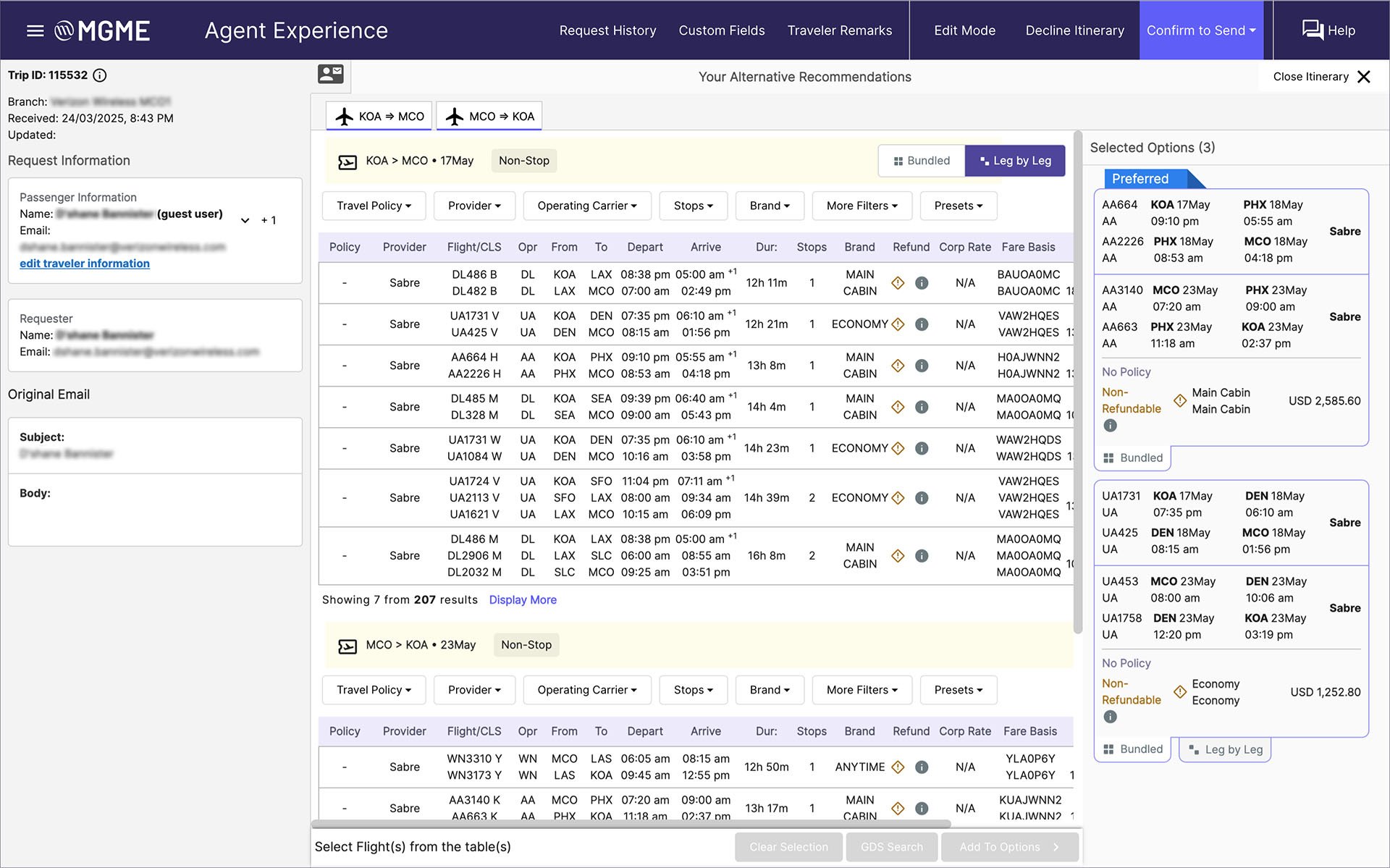
Step 6: Flight Option Delivery & Ticket Selection
Traveler Experience
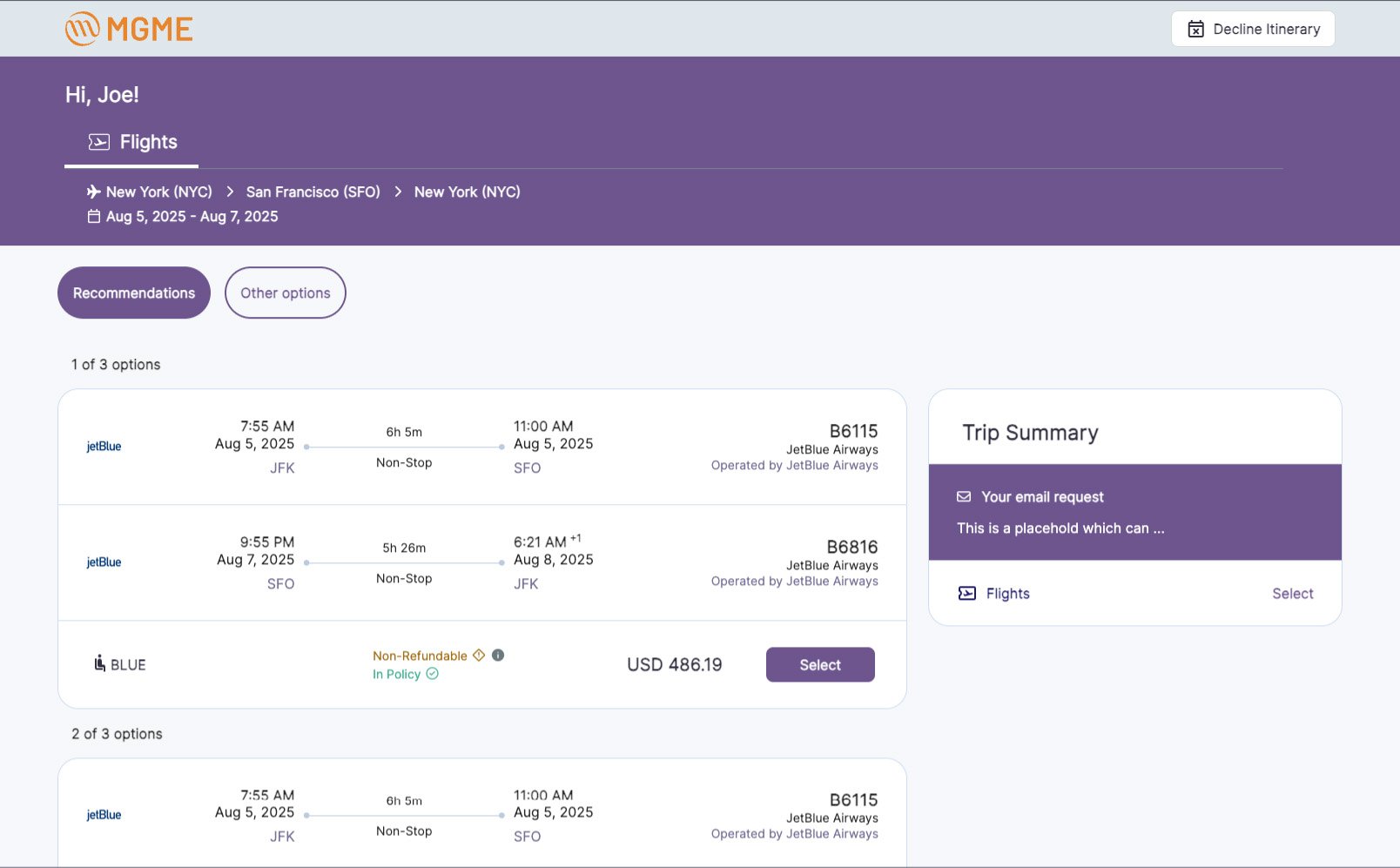
Travelers select a flight, search for other options, or request agent assistance through the Traveler interface.
Client-facing App interfaces and email communications are customizable to brand standards.
Step 7: Booking & Confirmation Agent Experience
Selected flights are booked in Sabre. Booking data is synchronized across platforms and travel confirmations are sent to the attendee.
Step 8: Reporting
monday.com dashboards and AMGiNE logs provide real-time visibility into ticketing progress, traveler statuses, pending approvals, and agent performance.
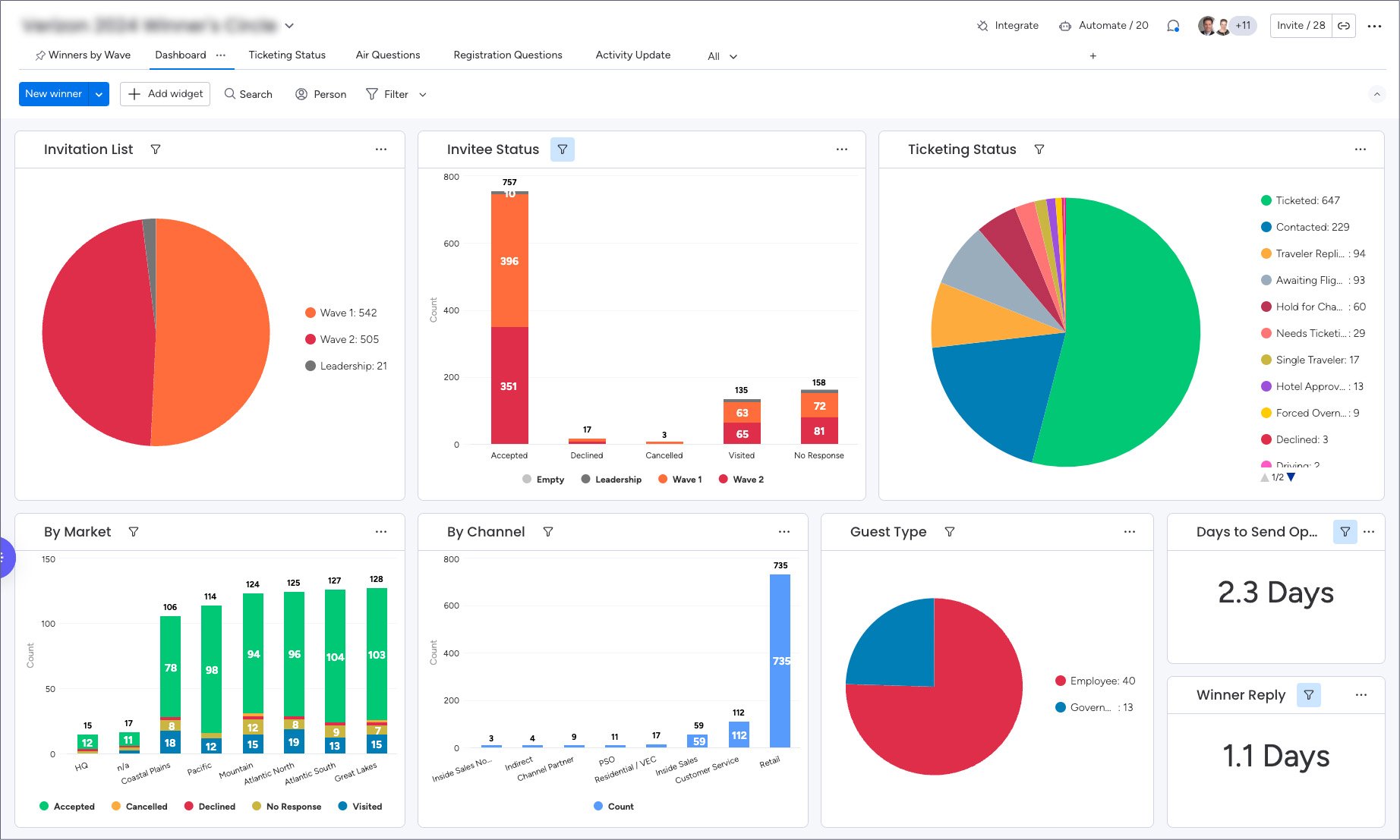
Results and KPIs
MGME’s solution has been battle-tested across large-scale incentive programs, delivering powerful results in speed, accuracy, and efficiency. Based on a group of 2,000 travelers—
| Metric | Before MGME Solution | With MGME Solution |
|---|---|---|
| Time to First Contact | 3 days | 1 day |
| Group Ticketing Timeline | 45 days | 28 days |
| Staffing Requirements | 12+ agents | 6 agents (50% fewer) |
| Traveler Ticketed Within 2 Weeks | -30% | 80% |
| Daily Traveler Communication with Errors (Email/VM) | 10+ | <1 per day |
| Ticketing Errors & Churn | High | Minimal |
| Real-time Ticketing Report | Not Available | Live via monday.com |
These improvements not only enhanced operational performance but also improved traveler experience, reduced client stress, and minimized budget risks.
Other Benefits
- Real-time Reporting for Clients
- Improved Communication in Approval Process
- Automated Tasks Allowing Team to Focus on Attendees
- Reduced Ticket Churn and Traveler Frustration
- Faster Delivery of Tailored Flight Options
- Streamlined Winner and Guest Approval Process
- Secure Handling of Traveler Data Across Platforms
- Centralized Communication via Integrated Platforms
- Elimination of Manual Entry Errors
- Seamless Policy Compliance with Automated Itineraries
- Personalized Service with Agent Support When Needed monday
- Escalation Paths Built into monday.com for High-Touch Approvals . com
- Consolidated Air Booking Oversight for Guests and Winners
- Proactive Issue Prevention through Process Automation
- Flexible Traveler Self-Service with Built-In Guardrails
- Enhanced Data Privacy through Field-Level Restrictions
- Bespoke Experiences Powered by AI
Data Security and Compliance
MGME’s system was designed with enterprise-grade data security and compliance at its core:
- Secure API & GDS Integrations: Protect sensitive fields like DOB, gender, passport, and email address.
- Access Controls: Restrict sensitive data visibility to authorized users only. 6/7: Every action is logged, from approval to ticket issuance.
- Audit Trails: Every action is logged, from approval to ticket issuance.
This ensures all data flows are compliant, traceable, and protected—giving clients peace of mind.
Looking Ahead
As MGME continues to innovate, full automation through API integration with registration platforms and GDS systems is underway. These updates are expected to:
- Improve ticketing response times by 33%
- Enable real-time reporting and forecasting for all facets of the event.
Conclusion
MGME’s air ticketing solution for corporate events and large-scale programs has redefined what’s possible in group travel logistics. With monday.com and AMGiNE working in tandem, the system delivers unparalleled control, accuracy, and speed—while keeping the traveler experience at the forefront.
Whether you’re planning for 100 travelers or 5,000, MGME’s solution ensures every ticket booked is timely, accurate, and policy-aligned.
Contact MGME today to schedule a demo or learn how we can transform your next event.


